The TUT online application process is the official way to apply for admission at Tshwane University of Technology, allowing you to submit your application, documents, and programme choices without visiting campus.
If you are planning to study at TUT and feel confused about requirements, deadlines, or steps, this guide clears everything in simple language so you can apply correctly and confidently.
Important Application Dates
These deadlines mark the final opportunities to submit your application and secure a place at one of South Africa’s leading universities.
| Event | Date |
|---|---|
| Online Applications Open | 1 April 2025 |
| Standard Closing Date | 30 September 2025 |
| Late Applications | 20–25 January 2026 |
| Registration Starts | 5 January 2026 |
Applying for a qualification at the Tshwane University of Technology (TUT) has been streamlined through their online application system. This guide provides a detailed overview of the steps involved in the online application process, ensuring prospective students can navigate the system with ease. Students planning to apply to TUT should be aware of all important deadlines.
Step 1: Uploading Certified Documents
Certified documents are essential for verifying the authenticity of your previous qualifications. This step is crucial for the processing of your application and subsequent issuance of your qualification.
Required Documents
- Senior certificate for a Higher Certificate or Diploma
- Diploma for B Tech or Advanced Certificate
Procedure for Uploading Documents:
- Prepare Your Documents: Scan your certified documents as a PDF, ensuring the file size is no larger than 520,000 bytes.
- Access the TUT Online Portal:
- Visit Click Here.
- Enter your student number and pin to log in.
- Navigate to Document Upload Section:
- Go to the “Certificate Seen” section.
- Click on “Load/View Documents” next to the specific document type, e.g., ID Document.
- Upload Your Document:
- Click on “Upload Documents” in the pop-up menu.
- Select “Browse” to locate the document on your computer.
- Click on “Save” to complete the upload.
- Ensure each document is uploaded only once to avoid duplication.
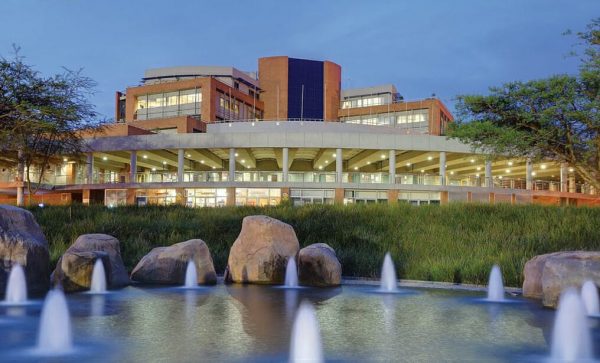
Along with TUT, several institutions are currently accepting new students, check out universities open for application to find the best fit.
Step 2: Verifying Contact Details
Accurate contact details are vital for communication throughout your application process and beyond. TUT requires verification of your email, cell phone number, and postal address to ensure all correspondences reach you.
How to Update Your Contact Details:
- Login to the ITS System:
- Use your student number and pin to access the system.
- Update Your Information:
- Click on “Graduation.”
- Select “Communication Detail and Address Validation (Postal Address).”
- Enter your current and relevant details.
- Save the changes to update your records.
Step 3: Applying for Graduation
Once your documents are uploaded and your contact details are verified, you can proceed with your application for graduation. This step involves sending an email to the appropriate faculty contact.
Faculty Contacts for Graduation Applications:
Email Application Format:
- Subject: Graduation Application
- Body: Include your full name, student number, qualification details, and any other relevant information.
- Attach any required documents if specified by the faculty contact.
Managing financial aid is equally important.
Additional Tips for a Successful Application
1. Double-Check Document Specifications: Ensure your documents are scanned properly and meet the size requirements. Documents that are too large or unclear may delay the processing of your application.
2. Keep Your Contact Information Updated: Regularly check and update your contact details to ensure you receive all important notifications and updates from TUT.
3. Follow Up: If you do not receive a confirmation or response within a reasonable timeframe, follow up with the respective faculty contact to ensure your application is being processed. You may also get help from tut-statuscheck.co.za
FAQ’s
When does TUT open online applications?
TUT usually opens online applications several months before the academic year begins, with exact dates announced on the official website.
How do I apply online at TUT?
You can apply through the TUT online application portal by creating an account, filling in personal and academic details, and uploading required documents.
Is there an application fee for TUT?
Yes. TUT generally requires a non-refundable application fee for each submitted application
Can I edit my TUT application after submitting it?
You can update certain sections before the closing date, but major changes may require a new submission.
The TUT online application process is designed to be straightforward and efficient. By following the steps outlined in this guide, you can ensure that your application is completed accurately and promptly. Remember to keep your documents organized and stay in communication with the university to address any issues that may arise. Good luck with your application!
