Cape Peninsula University of Technology is the best IT university, and applying for a program at CPUT is a great step. First, applying and then waiting for their response is a stressful task. But don’t worry, CPUT has an online status-tracking system. With this system, you can perform CPUT Status Check by just logging into your CPUT account. This guide will help you track the status, understand it, and what to do after the status.
How do I check my status at CPUT?
Follow this step-by-step guide to check your CPUT application status.
- Visit the Official Website of CPUT
Open the official website of CPUT by visiting this link: https://www.cput.ac.za/ or search “CPUT” in the browser and open the official site.
- Navigate to Application Status
Scroll down and you see the “Track Application Status” under the “Useful Links” Tab. Click on “Track Application Status”, and you are directed to the tracking page.
- Log into the Portal
On locating the Application status page, you are directed towards the login process. Log in to your student portal by providing this information;
- Student Number: Every student has a unique CPUT student number that is used for login. So, input it in the desired place.
- Password: Input the password in the password field that you kept during the account registration process.
If you forget your password, then click on “Forget Password” and follow the instructions for resetting your password. Then try to login to your account.
- Check your Application Status
After successfully logging in to your account, you can view your CPUT Application Status in front of you. Understand the application status and take action accordingly.
- Follow Additional Instructions
If your application needs any attention, like a document missing, then upload the required documents and complete your application. Here are MUT Portal guidelines.
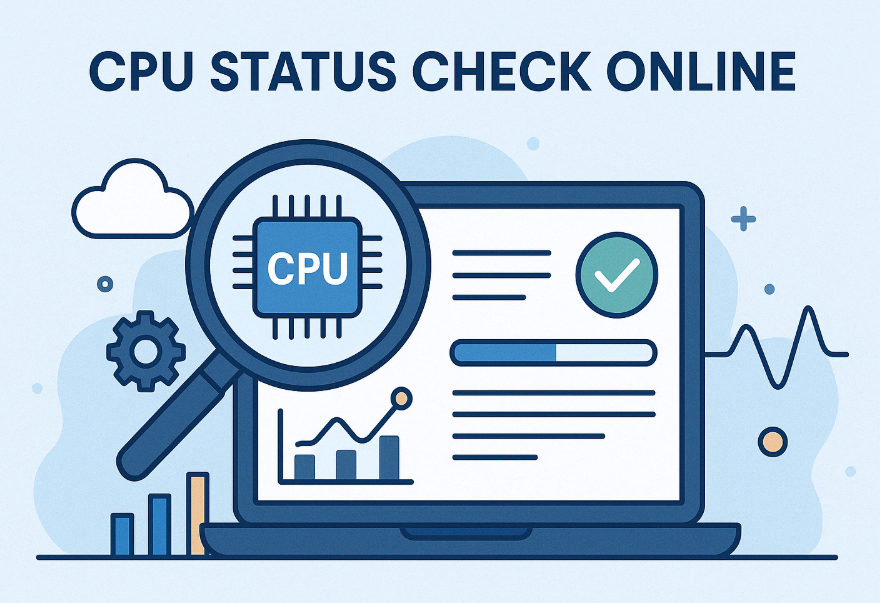
Application Status Terminologies
While checking the application status, you see many terms like Accepted, Rejected, Firm Offer and many more. Many of the terms are understandable, and some are not. Let’s discuss them.
- Pending
The Pending Status indicates that the application is in the admission team’s hands, but no decision has been made yet. So your application in
- Provisionally Accepted
If you see “Accepted” in your status, then it’s a pleasant surprise for you. Congratulations! Your CPUT application is accepted. Get ready to join CPUT.
- Firm Offer
It means that you are conditionally accepted. CPUT offer you a place in the program for which you have applied. But you have to meet these conditions;
- Submit your educational documents, like certificates.
- Meet the academic requirements, like gaining a score in a specific program.
- Accept the offer within the provided time frame.
- Waitlisted
It means that your application is under consideration. You are on the waitlist, if any space is available, then you will be considered.
- Rejected
This status indicates that your application submission is unsuccessful and you are about it. Maybe some information is inaccurate, which affects your application. Here is the procedure to Track your WSU application
Missing Application Status
Your application status is missing due to the following reasons;
- System Glitches: Your system may have glitches that interrupt the status.
- Network Issues: Maybe your area network services are down, and your application status doesn’t reach you.
- System Update Needed: Maybe your system is not supporting the CPUT services and your status updates are lost. So check if system updates are needed.
- Missing Information: Your submitted application is incomplete or not updated completely on the portal. In this case, your status updates are missed.
Requirements Before Checking Your CPUT Status
Please keep these things ready before checking your application status, because Application Tracking asks you for these things.
- Your ID / Passport / Asylum Number
Enter any one of them according to your application form.
- OR Your Student Number
If you have your Student number, then input it; otherwise, leave it.
- Your Full First Name
This is a compulsory field, and you have to input your name with accurate spelling.
What to Do After Getting Accepted?
After submitting the CPUT application, track the status from the CPUT official website by logging in to your account. Or you get an SMS on your registered number if you are accepted by CPUT. Please remember that 48 hours are provided to you after receiving the automated Acceptance SMS. So register yourself in these 48 hours, otherwise your space will be allocated to someone else who desires it after you. There are limited residences, so it’s not guaranteed that the accepted candidates will get the residences.
Steps to Take After Your Application Is Rejected
If your CPUT application is rejected, then follow these instructions step by step;
- Understand the reason for your rejection. The reason may be your academic results, program requirements and other factors.
- Contact the CPUT helpline number 021 959 6767 and clarify the reason for rejection.
- If you think the CPUT decision is inaccurate and you comply with their requirements, then you can appeal for a review of their decision and may require some supporting and motivational documents.
Can’t Access My CPUT Status
If you face issues while checking your application status or you are unable to access My CPUT Status, then try these tips;
- Use a different device or a browser and try to access My CPUT Status.
- Clear your browser Cache and cookies.
- Contact the CPUT admission office or call their Helpline.
- Check the CPUT website for scheduled maintenance.
- Restart your system and try again.
How to handle Error?
If you face these problems, then be patient. Technical, system and internet issues commonly occur and are resolved. So, stay calm and wait, but if the problem is still unresolved, then contact the admission team to clarify your problem and ask for help.
FAQs
Q: How to Appeal a Decision from CPUT?
A: If you are going to appeal for a decision from CPUT, then you have to submit a formal appeal with the required supporting documents to the faculty officer at CPUT. Remember, the appeal motivation is clearly stated, and you have evidence to support it. That may be your result or something, according to the application rejection reason.
Q: When Should You Check the CPUT Application Status?
A: Wait for 2 to 4 weeks after the submission of the application. But this time may increase in peak season. You can check your application from the CPUT official website. Log in to your account with your student ID and password, and you will get your status updates.
Q: Is Email Used for Application Status Alerts
A: Yes, sometimes your email and phone are used by CPUT to send you the status updates. So, stay updated with your email, and check your mailbox and spam mail folder regularly. In this way, you quickly respond to CPUT and save your seat.
Q: When to Expect Your First Application Status Update?
A: If you have submitted your application for the first time, then your application status takes 3 to 6 weeks to update after the document submission.
Getting enrolled in CPUT is a dream of many students, and if you are applying, then it’s your first and most important step. But the status tracking is important. Once you understand the process then it’s easy for you. So, stay calm, and check the application status regularly.
When you get your application status, understand it. If accepted, rejected, or something else that needs your attention, then act according. If accepted, the move towards the registration process; if rejected, then appeal the decision; if documents are missing, then upload them and similarly many more. You have to just understand, and you can do anything.
