How to Access the MUT Portal?
Follow these steps to access the Mangosuthu University of Technology (MUT) Student portal;
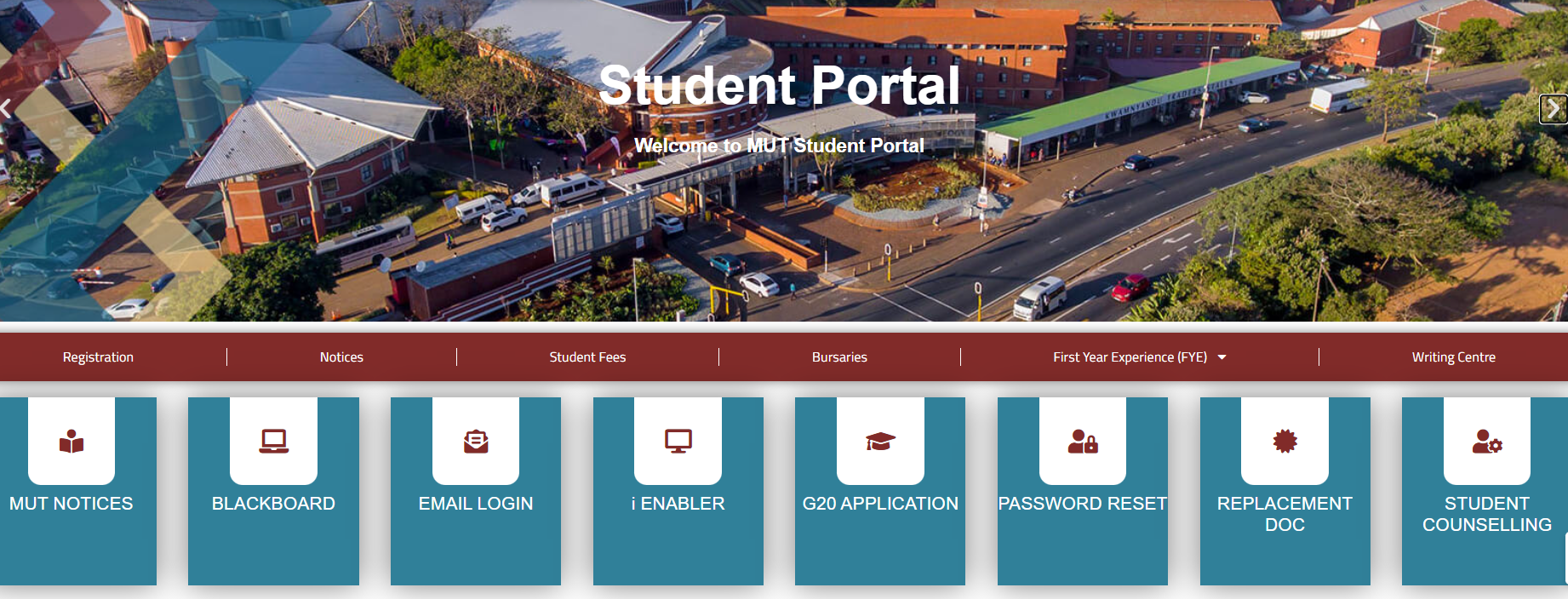
- Use a browser and navigate to the MUT website or directly click this link https://www.mut.ac.za/
- Go to the navigation bar and click the “Student Portal” option.
- Scroll down and click the “i ENABLER,” and directed to a new page.
- Under the “Login Credentials”, choose “Student”.
- Enter the “Student Number” and “PIN”. Use your new PIN if you changed it; otherwise, use the default PIN 46579.
- Now, press the “Login” button and access your account.

For first-time users
First-time users have to follow these steps after logging into their account for activation or registration.
- On logging in, click the “Registration” button on the left side of the screen.
- Read the “Rules and Regulations” by scrolling and clicking the “I Accept” button to accept them.
- On the left side of the screen, click the “Submit Registration” button.
- Tap the “Your Employment Status” and select the “UNEMPLOYED” option.
- Press the “Save and Continue” button.
- The list of subjects for which you are eligible appears on the screen. Choose the subjects by clicking the Check boxes next to each subject.
- Tap the “Save and Continue” button and then press the “Continue” button.
- Now, click the “Accept Registration Button” and complete your registration.
- On the left side of the screen, press the “Proof of Registration” and print your registration status.
- Activate your Student Card on campus.
Features and Services
The Services and Features available on the MUT Student Portal are;
- Course Registration
- Exam Schedule & Result
- Academic Calendar
- Finance and Fees Management.
- Fee Payment Details
- Financial AidInformation
- Online Course Material
- Learning Resources
- Lecture Content
- Technical Support and Resources
- Learning Management System Guide
- Administrative Procedures
- Admission Process
- Student Account Management.
Common Issues and Troubleshooting
Here are some common issues and troubleshoots regarding the MUT Portal Login process;
- Check Credentials
Verify your entered data, like the Student Number and PIN and ensure there is no typing error
- PIN/Password Reset
If you change your default password/PIN and forget it, then no issue. You see a “Forget PIN” button on the screen. Press it, follow the instructions and reset your password.
- User Assistance
If your problem is not resolved, then you can contact the Campus IT Support and Student Services. Ask for their assistance and resolve your problem.
Students managing their academics through the MUT portal may also need to follow admission results elsewhere, where the Northlink status check provides updates for new applicants.
Mangosuthu University Contact Details
The MUT portal is the main source of information in all aspects. It facilitates the students with online services like admission, exam schedule, results, course registration and many more. Students can get all this in one place. By following this guide, you can easily register and log in to your MUT account and get all the benefits.
