How To Transfer Airtime On MTN In South?
If you’re an MTN customer in South Africa, you’ve probably heard of MTN Me2U (also known as MTN Airtime Transfer). This service allows you to share airtime with friends, family, or colleagues instantly, straight from your prepaid balance. Whether someone needs to make an urgent call or buy data, airtime transfer ensures they stay connected.
This guide walks you through everything you need to know about transferring airtime on MTN in South Africa, including eligibility, steps, costs, and tips to avoid mistakes.
Airtime Transfer Across Networks
Airtime transfer lets you share your prepaid balance with another number using USSD, SMS, or an app. However, South African networks DO NOT allow cross-network transfers. This means:
- You can only transfer Telkom airtime to Telkom numbers.
- You can only transfer MTN airtime to MTN numbers.
Because users frequently confuse cross-network transfers, this article focuses on the correct supported methods for each network.
Eligibility Requirements
Before transferring airtime, ensure the following:
- You are an MTN prepaid or contract customer.
- You have sufficient airtime balance to complete the transfer.
- The recipient is also an MTN user.
How To Send Airtime On MTN?
MTN provides multiple methods to transfer airtime. Choose the one that suits you best.
1. USSD Code Method
Using the USSD code is one of the simplest ways to transfer airtime. Follow these steps:
- Dial *136*3# on your phone.
- Select the “Airtime Transfer” option from the menu.
- Enter the recipient’s MTN phone number.
- Specify the amount of airtime you wish to transfer.
- Confirm the transaction by following the on-screen prompts.
- You will receive a confirmation SMS once the transfer is successful.
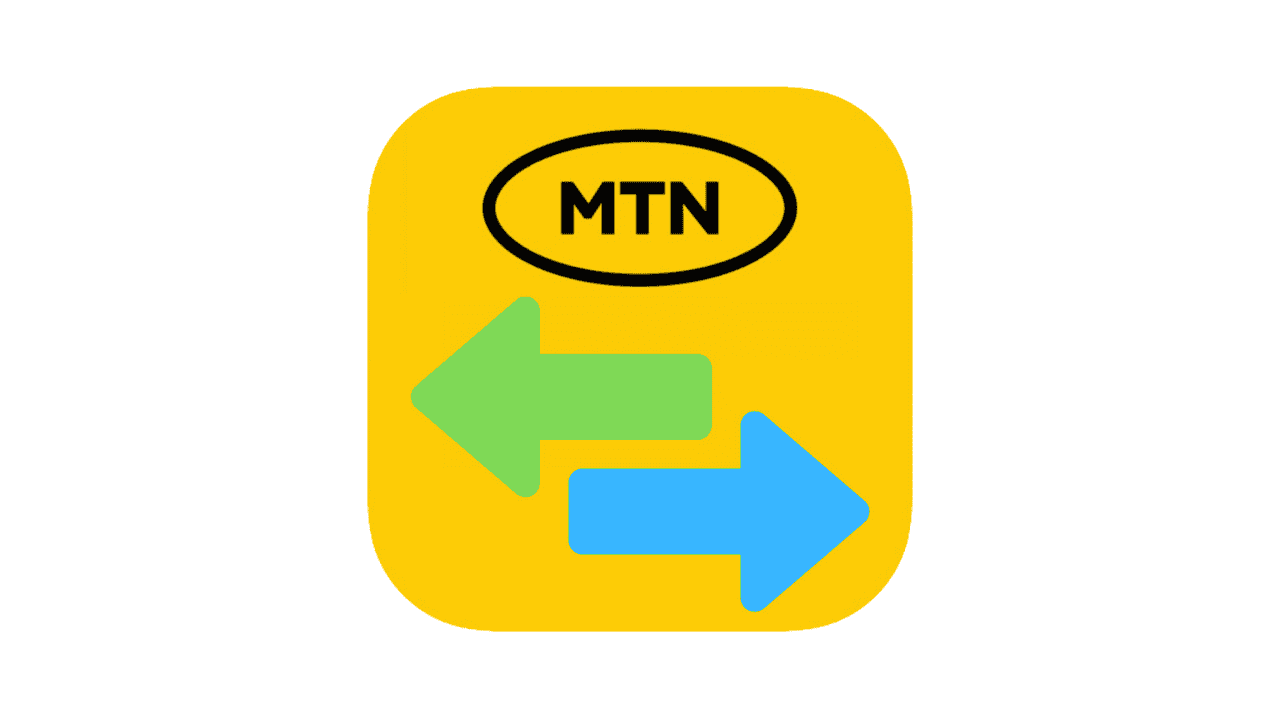
2. MTN App Method
If you prefer using a digital platform, the MTN app is a great option. Follow these steps:
- Download and install the MTN app from your device’s app store (Google Play Store or Apple App Store).
- Log in using your MTN number and PIN.
- Navigate to the “Airtime Transfer” section.
- Enter the recipient’s MTN number and the desired amount.
- Confirm the transfer.
- A notification will confirm the successful transaction.
Things to Keep in Mind
- Transfer Limits: MTN has a daily limit for airtime transfers. Ensure you check the maximum amount you can transfer in a day.
- Service Fees: Transferring airtime may involve a small service fee. Confirm the charges before proceeding.
- Double-Check Details: Always verify the recipient’s number and the amount before confirming the transaction to avoid errors.
Transfer Airtime On Telkom
It is a quick and convenient way to share credit with friends or family. Telkom provides multiple methods, including USSD codes and the Telkom app, ensuring seamless transfers. Here’s a step-by-step guide to help you through the process.
1. Through the Telkom App
The Telkom app offers a convenient way to transfer airtime directly from your smartphone. Follow these steps:
- Install the Telkom App: Download the app from the Google Play Store or Apple App Store, if not already installed.
- Sign In: Log in using your Telkom phone number and password. If you don’t have an account, register first.
- Locate the Airtime Transfer Feature: Navigate to the “Airtime Transfer” option, which is typically in the main menu or account management section.
- Enter Transfer Details: Fill in the recipient’s Telkom number and the amount of airtime you wish to send. Double-check the information to avoid errors.
- Complete the Process: Confirm the transaction by following the prompts on the app. You’ll receive a confirmation message once the transfer is successful.
2. Using the Telkom Website
If you prefer using a desktop or laptop, the Telkom website provides a reliable alternative for airtime transfers. Here’s how:
- Access the Website: Visit the official Telkom website at www.telkom.co.za.
- Log In: Enter your Telkom account credentials. If you’re a new user, create an account first.
- Find the Airtime Transfer Option: Navigate to the “Airtime Transfer” section in your account dashboard.
- Provide Necessary Details: Input the recipient’s Telkom number and the amount to transfer. Verify the details before proceeding.
- Confirm and Submit: Finalize the process by following the instructions. A confirmation message will be sent to you and the recipient.
3. Via USSD Code
For a quick and simple transfer option, use Telkom’s USSD service. Here are the steps:
- Dial the Code: Open your phone’s dialer and enter *180#.
- Choose Airtime Transfer: From the menu options, select the one for transferring airtime.
- Provide the Recipient’s Number: Enter the Telkom number of the person you’re sending airtime to.
- Specify the Transfer Amount: Input the amount of airtime to transfer. Make sure you have enough balance.
- Confirm the Transaction: Follow the prompts to finalize the process. A notification will confirm the successful transfer.
Frequently Asked Questions
What is the MTN PIN for airtime transfer?
The default PIN is 0000. You must change it using 1363*1# for security.
How much can I transfer on MTN in one day?
MTN allows up to R1000 per day through Me2U.
Can I undo an airtime transfer?
No, airtime transfers are final on both Telkom and MTN. Contact customer support if fraud was involved, but reversals are rarely approved.
Does Telkom charge for airtime transfer?
Most transfers above R5 are free. Small transfers may include a service fee.
Can contract customers transfer airtime?
MTN contract customers usually cannot transfer airtime. Telkom hybrid customers can transfer if airtime is loaded manually.
Transferring airtime on MTN in South Africa is a quick and easy way to support your loved ones. With options like USSD, SMS, and the MTN app, you can complete the process in minutes. Always ensure you meet the requirements and verify details before proceeding. For further assistance, contact MTN customer care at 135 or visit their official website.
- Matric Results 2025 Release Date - January 7, 2026
- FNB Branch Code - January 7, 2026
- Discovery Branch Code: How to Find - January 7, 2026
